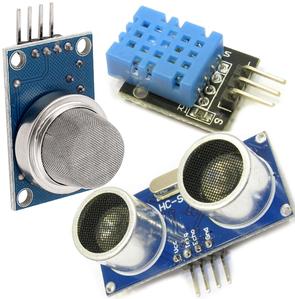No products in the cart.
Programming
The firmware of all SBC66 Boards with a USB port (not USB Host) can be updated via the Netcruzer USB Bootloader, as described here. No PIC programmer is required.
Additionally, on boards with Ethernet firmware can be updated via the Web Interface.
USB Bootloader Firmware Update

Most Netcruzer board have a USB (Device) port. On these devices firmware can be updated in a very simple and secure method as described here. No PIC programmer is required. This programming method is currently possible on the x boards. To program the board, it must first be placed in bootloader mode. This is done by placing the jumper on the CON1 connector in the "F" position, as shown in this picture
When using the SBC board together with a x prototype board, the "Reset" and "Firmware" buttons can be used to place the board into bootloader mode and program it, as described here.
Web Interface Firmware Update
For details on updating the firmware on a SBC board with Ethernet(Web Interface), click here.
The x Netcruzer boards have an Ethernet port, and ship with the Netcruzer Webserver installed, enabling firmware to be updated via the web interface.
Integrating into OEM Product
When integrating a SBC66 board into an OEM product, we recommend programming via the Web Interface, or the USB Bootloader.
The web interface is very easy and simple for the end user. But, if the wrong firmware is supplied, and the board doesn't start up, the USB Bootloader method is required.
To support the USB Bootloader programming method on an OEM product, a button has to be connected between the T1 port and 3.3V. At power-up, if this button is pressed, the board will enter bootloader mode, and can be programmed as described above. This button can be accessible via a small hole in the OEM product for example. The firmware can additionally be configured to automatically reset the board if this button is pressed. The firmware update procedure for the end user will be:
- Start Netcruzer USB Bootloader.
- Press button on OEM product. This resets the SBC66 board, and starts it up in bootloader mode.
- Select new firmware in the Netcruzer USB Bootloader, and program.
- Restart!
The full source code is available for the USB Bootloader, and can be built with free software. This enables the OEM to easily modify the USB Bootloader, for example to add their company name and logo.
PIC Programmer
In some instances it might be required to program the SBC board using a PIC programmer, like the Microchip ICD 3 or Microchip PICKit 3. This would be the case if modifications are made to the bootloader for example, or hardware debugging is required. For details on updating the firmware on a SBC board using a PIC programmer, click here.
Under normal circumstances a PIC programmer is however not required, and firmware can be updated via the USB Bootloader, or Web Interface as described above.
Programming using adapter board (PGM02) | Programming directly with cable | Programming directly with cable |
| Click to enlarge | ||