Subtotal: $97.00
Microchip PICKit 4 Programmer and Debugger (PG164140), Genuine
Out of stock
$129.00
Out of stock
This product has been replaced by the PICKit 5, available on our site.
This is a genuine Microchip PICkit 4 programmer and debugger. Fast programming and increased functionality at the same price as its predecessor, the PICkit™ 3.
The MPLAB® PICkit™ 4 now has Programmer-to-Go functionality for 8-bit, 16-bit and 32-bit PIC MCUs and dsPICs and also SAM MCU devices . The firmware update comes with MPLAB X IDE v5.30.
The MPLAB® PICkit™ 4 In-Circuit Debugger/Programmer allows fast and easy debugging and programming of PIC®, dsPIC®, AVR, SAM and CEC flash microcontrollers (MCUs) and microprocessors (MPUs), using the powerful graphical user interface of MPLAB X Integrated Development Environment (IDE), starting with version 4.15. The MPLAB PICkit 4 is connected to the design engineer's computer using a high-speed 2.0 USB interface and can be connected to the target via an 8-pin Single In-Line (SIL) connector. The connector uses two device I/O pins and the reset line to implement in-circuit debugging and In-Circuit Serial Programming™ (ICSP™). An additional micro SD card slot and the ability to be self-powered from the target means you can take your code with you and program on the go.
The MPLAB PICkit 4 programs faster than its predecessor with a powerful 32-bit 300 MHz SAME70 MCU and comes ready to support PIC®, AVR, SAM and dsPIC® MCU and MPU devices. Along with a wider target voltage, the PICkit 4 supports advanced interfaces such as 4-wire JTAG and Serial Wire Debug with streaming Data Gateway, while being backward compatible for demo boards, headers and target systems using 2-wire JTAG and ICSP. The PICkit 4 also has a unique programmer-to-go function with the addition of a micro SD card slot to hold project code and the ability to be powered by the target board.
Note: The PICKit 4 is compatible with MPLAB X IDE version 4.15 and later.
To check supported devices: If you have MPLAB X IDE installed, you can browse to the “docs” folder under your MPLAB X installation directory and open the file “Device Support.htm”.
To view the PDF Datasheet, click here.see this page:
www.99tech.com.au/m/pgm-pickit4_user_guide.pdf
For additional information, see the manufacturer's product page.product page:
www.microchip.com/Developmenttools/ProductDetails/PG164140
Features
- Real-time Debugging
Package Includes
1 x MPLAB PICkit 4 In-Circuit Debugger/Programmer
1 x USB to micro-B USB cable

 Microchip LoRa(LoRaWAN) Mote 915MHz RN2903
Microchip LoRa(LoRaWAN) Mote 915MHz RN2903 


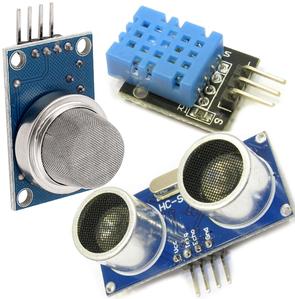





![Pgm Pickit4 N[1]](https://99tech.com.au/wp-content/uploads/m/pgm/pgm-pickit4_n1.jpg)






