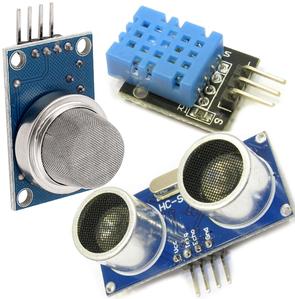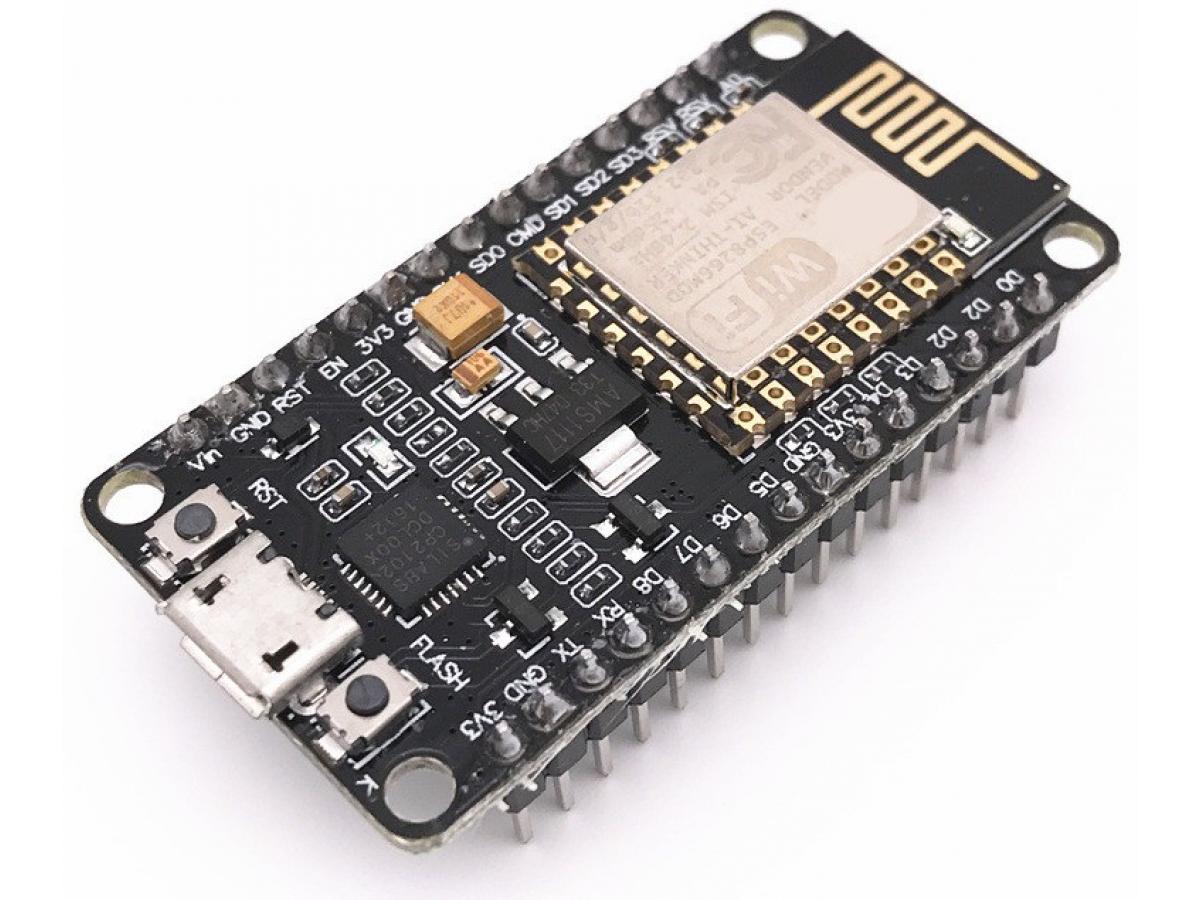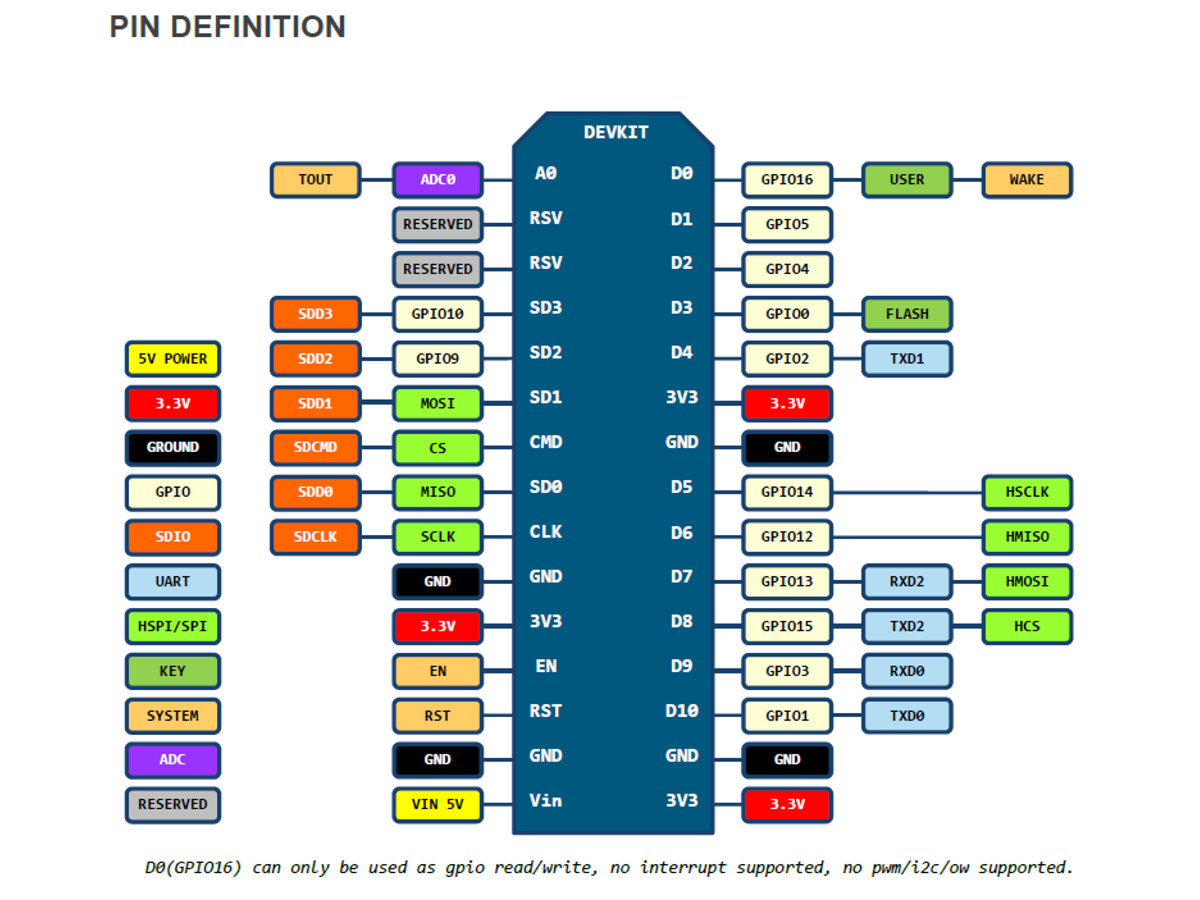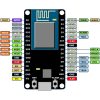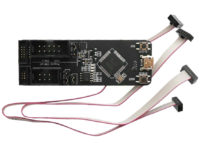NodeMCU ESP8266 WiFi Lua Board, CP2102
25 in stock
NodeMCU ESP8266 WiFi Lua Board, CP2102, V1.0(Rev 2.0)
$6.90
Discount per Quantity
| Quantity | Price |
|---|---|
| 1 | $6.90 |
| 2+ | $6.56 |
| 5+ | $6.21 |
| 10+ | $5.87 |
| 20+ | $5.52 |
25 in stock
This listing is for the latest version 1.0 of the NodeMCU board. This is NOT the cheaper version assembled with the CH340 chip, but the genuine version assembled with the CP2102 chip. V1.0 is the latest version from the official NodeMCU creator, as described on their GitHub page. Other versions claiming to be V2, V3 or other are not official NodeMCU boards!
There are many suppliers of NodeMCU boards, and most of them contain different software. It can be very, very time consuming getting them to work, and figuring our what software they have running on them. There are two main, popular ways to use and program the NodeMCU board:
- Use it with the standard Arduino IDE
- Use it with the official NodeMCU Firmware, and NodeMCU's Lua Interpreter
-- Use NodeMCU with Arduino IDE --
This is a very popular and easy way to use NodeMCU!
For detailed information how to very easily program this board from within the Arduino IDE (V1.6.4 and higher), see this page on our wiki.
After buying this item, we will send you detailed information how to very easily program this board from within the Arduino IDE (V1.6.4 and higher).
For example, to flash the system LED, the following Arduino program can be used:
void setup() {
// Initialize the LED_BUILTIN pin as an output
pinMode(LED_BUILTIN, OUTPUT);
}
// the loop function runs over and over again forever
void loop() {
// Turn the LED on (Note that LOW is the voltage level
digitalWrite(LED_BUILTIN, LOW);
// Wait for a second
delay(1000);
// Turn the LED off by making the voltage HIGH
digitalWrite(LED_BUILTIN, HIGH);
// Wait for two seconds (to demonstrate the active low LED)
delay(2000);
}
--- Use NodeMCU with Lua ---
The official NodeMCU firmware contains the Lua Interpreter. Lua is an interactive programming language which allows you to experiment and build simple working programs without a lot of effort. If you are not familiar with Lua, you will find that it is not hard to learn, at least for the simple tasks needed to get started.
For detailed information how to program this board with the official NodeMCU firmware, see this page on our wiki.
After buying this item, we will send you detailed information how to program the board with the official NodeMCU firmware.
The official NodeMCU site does NOT supply pre built(compiled) firmware. You have to build a custom version using their online compiler. BUT, we have made it easy for you by providing a pre built firmware for the hardware we sell, along with very easy instructions how to program it.
Beware of fake V2, V3 and other variants
There are many NodeMCU boards listed for sale, claiming to be V2, V3, or as new and improved. They are not the genuine version listed on the official NodeMCU GitHub page! As can be seen on this page, the latest version is V1.0, which is this board.
-- Reasons NOT to buy the V3 module sold by others --
- It is assembled with the cheaper CH340 chip. This module uses the CP2102 USB to serial chip
- It is not breadboad friendly, making prototyping very difficult
- Cheap, low quality assembly!
All modules have been tested and programmed!
NodeMCU is an open source IoT platform.It uses the Lua scripting language. It includes firmware which runs on the ESP8266 Wi-Fi SoC, and hardware which is based on the ESP-12 module.
Documentation, Source Code and Additional Information
- Additional information on our Wiki
- Official NodeMCU project located on nodemcu.com
- Official NodeMCU Documentation
- Official NodeMCU GitHub page with firmware, flasher, documentation, schematics, documentation and more
- NodeMCU Firmware on GitHub
- USB driver for the CP2102 chip used on the NodeMCU
- Loa Loader for the ESP8266
- Schematics and PCB layout
- Additional information for the ESP8266 modules used on the NodeMCU from nurdspace.nl
Specifications
- Processor: ESP-12E
- USB Serial Chip: CP2102
- Digital I/O Pins: 13
- Weight: 20 g
Package Includes
1 x NodeMCU
| Weight | 20 g |
|---|---|
| Dimensions | 15 × 15 × 5 cm |
| Brand | |
| Wired Technology | USB |
| Platform | Espressif ESP |
| Wireless Chip | ESP8266 |
| Chip Family | ESP32 |