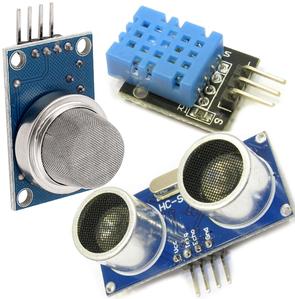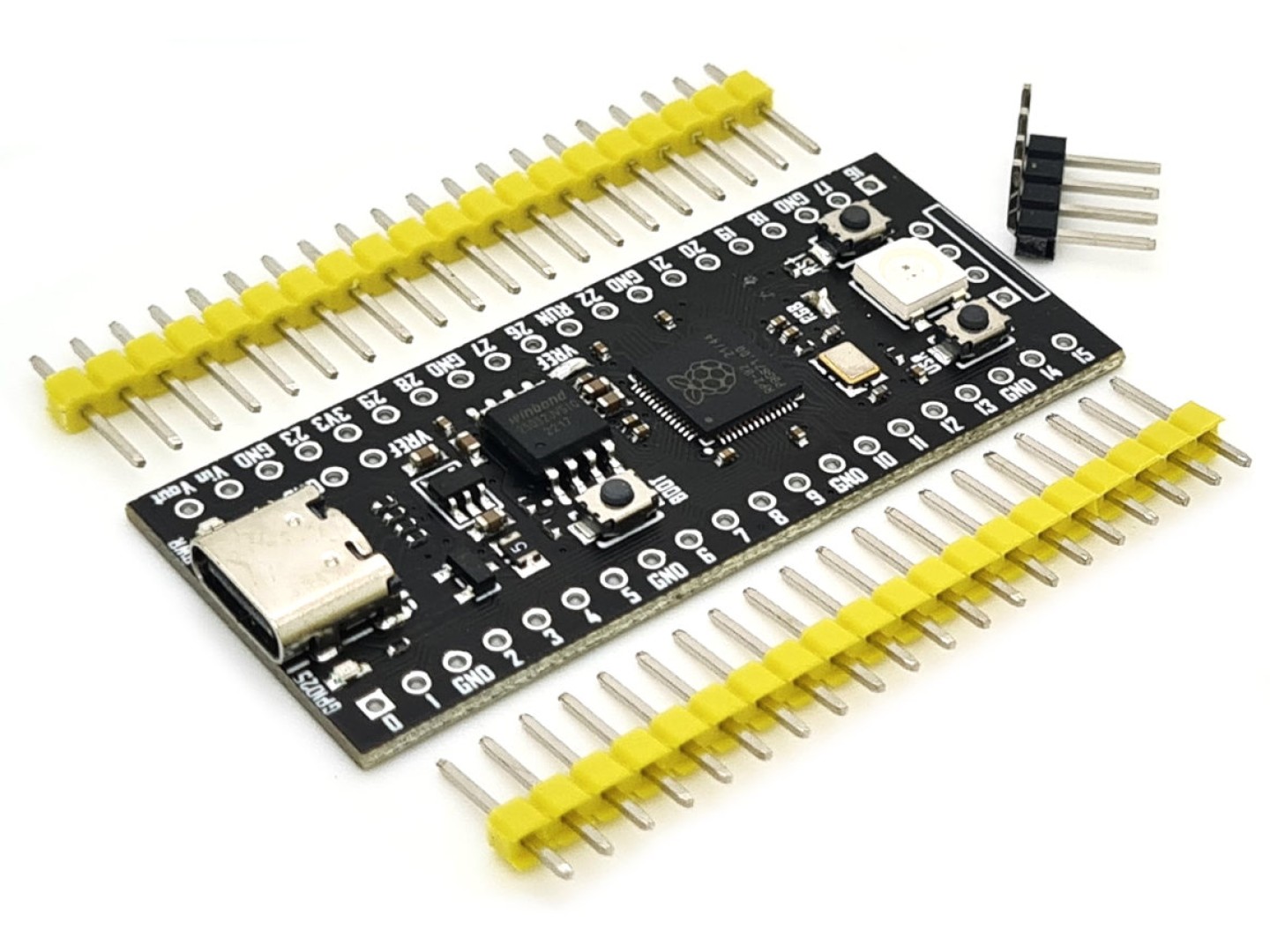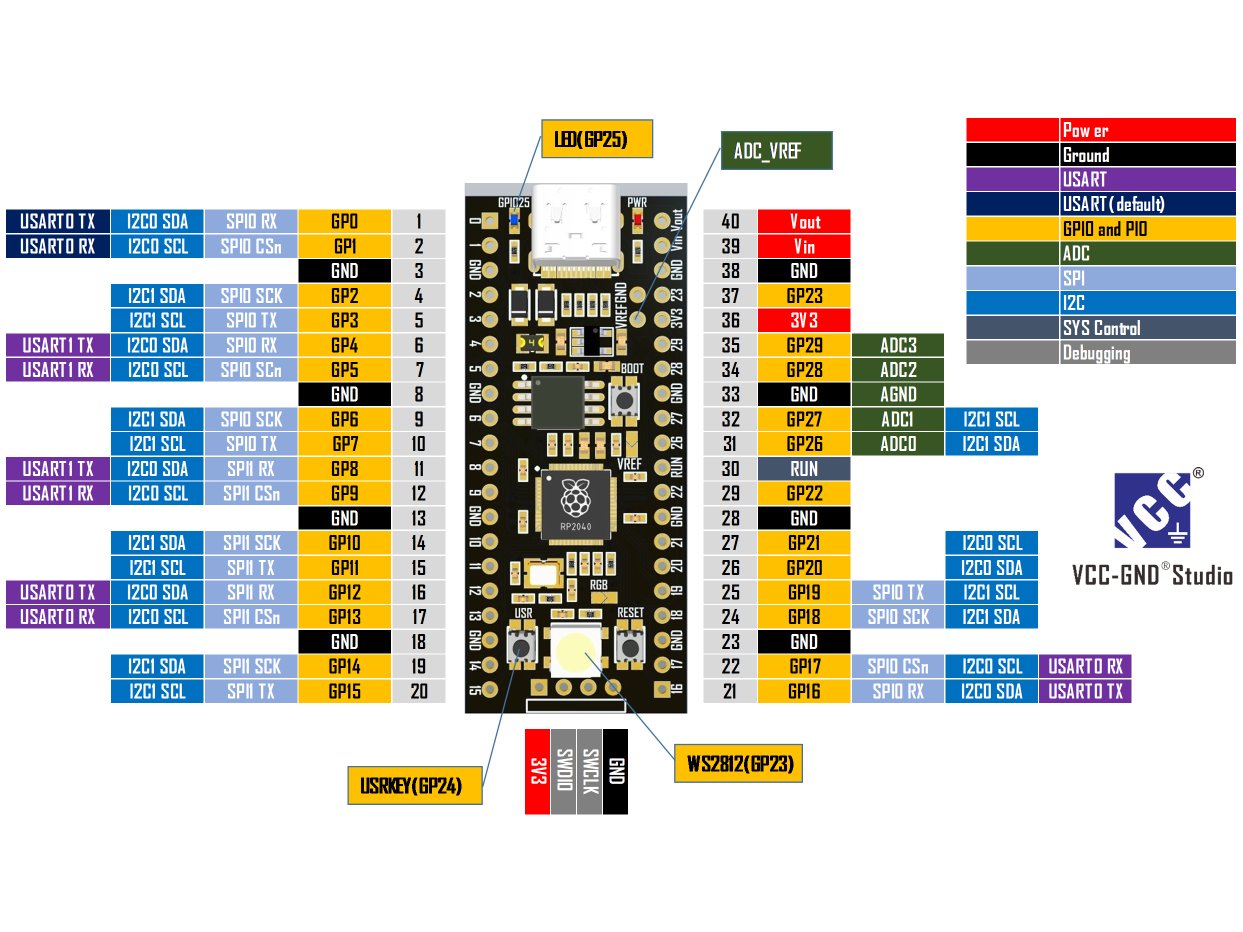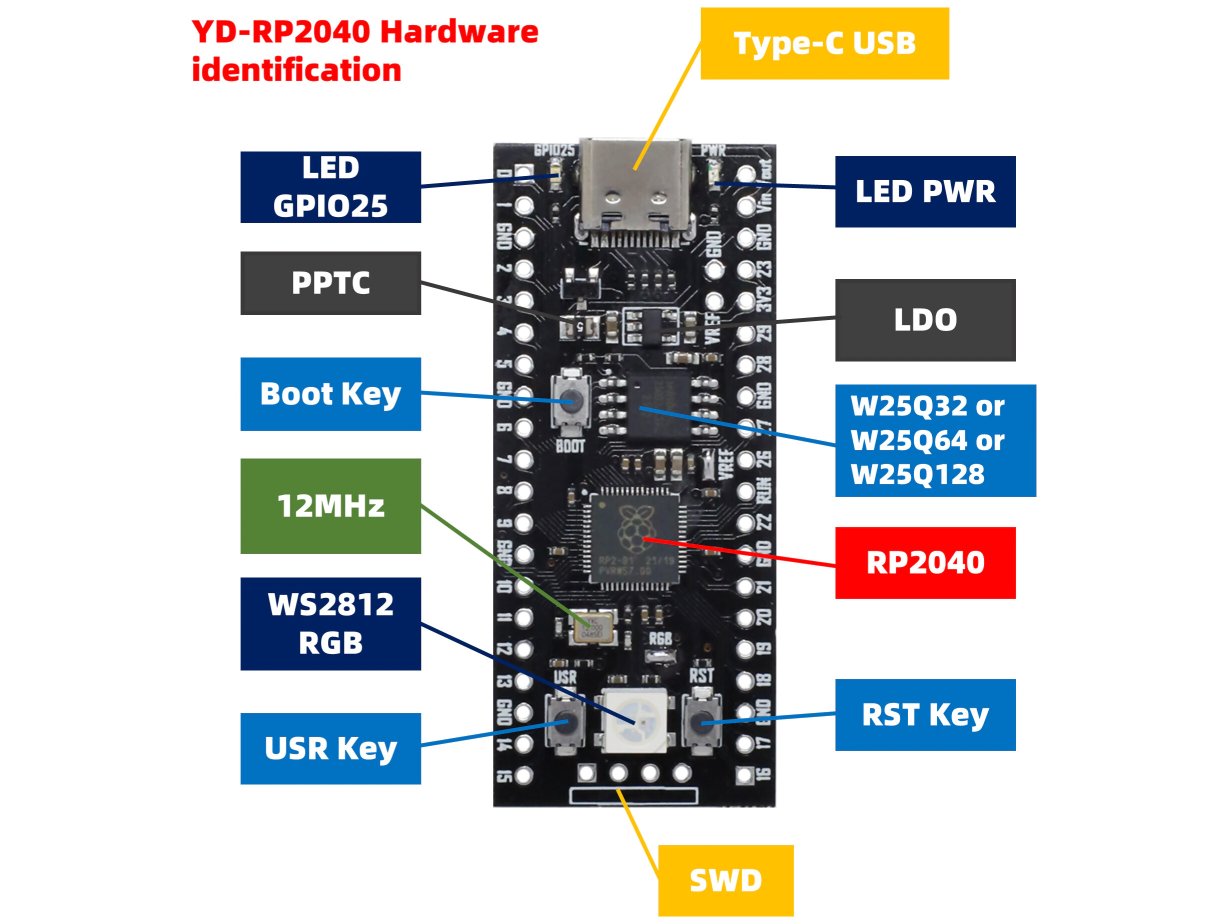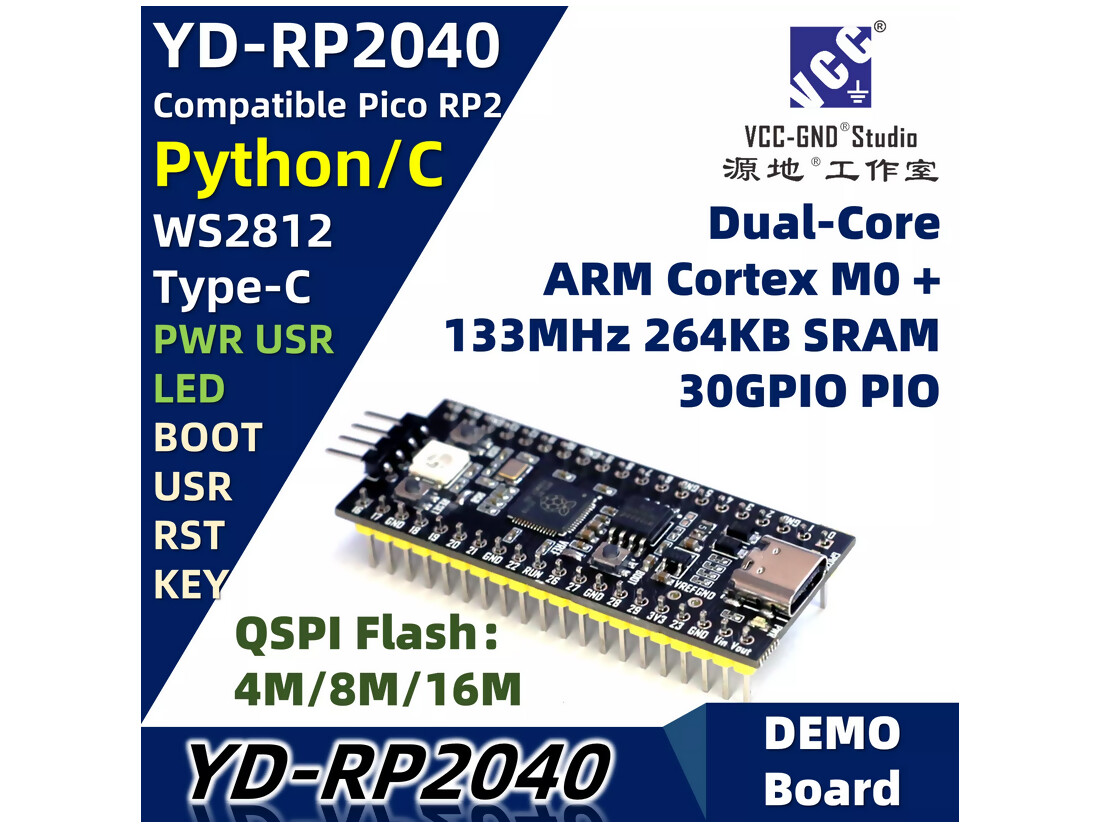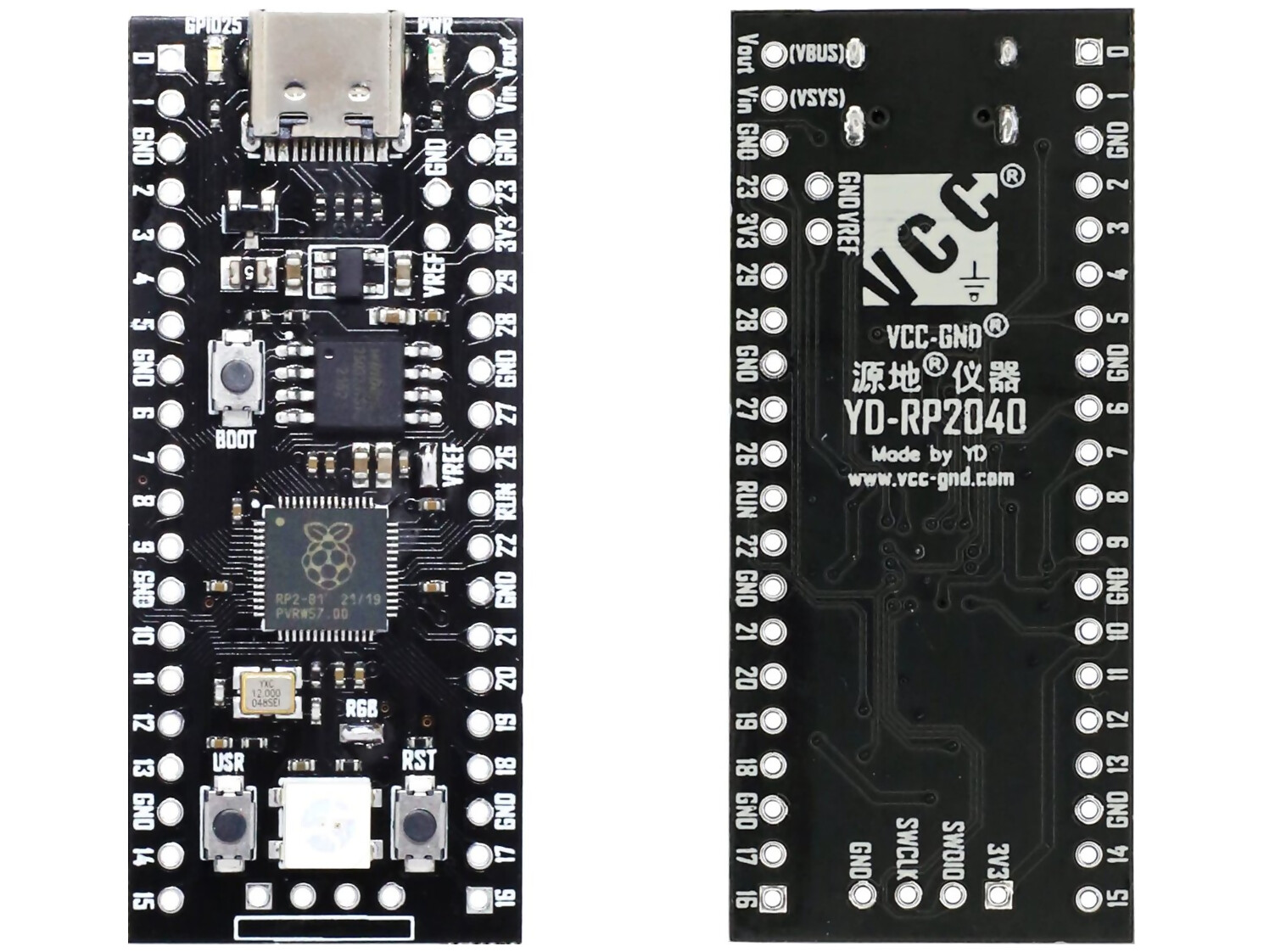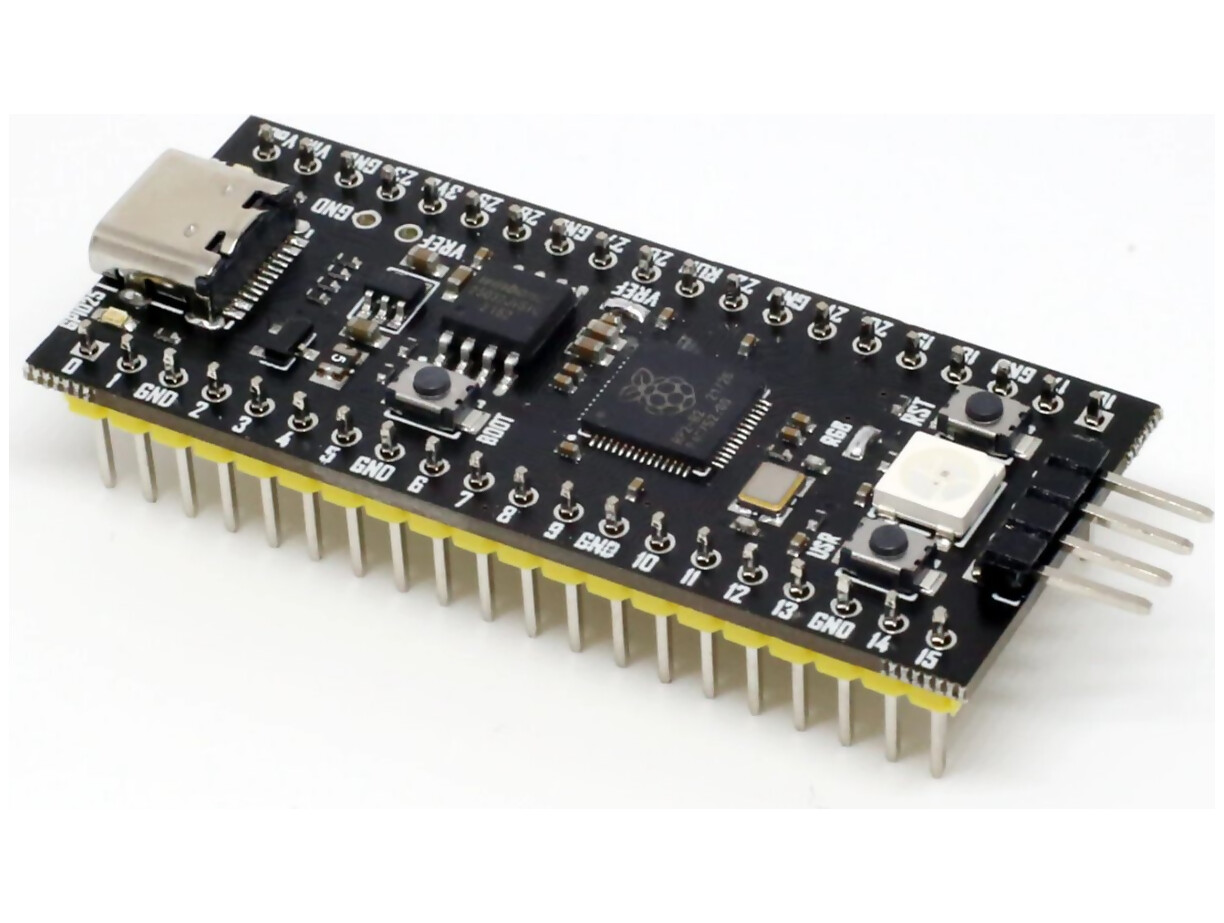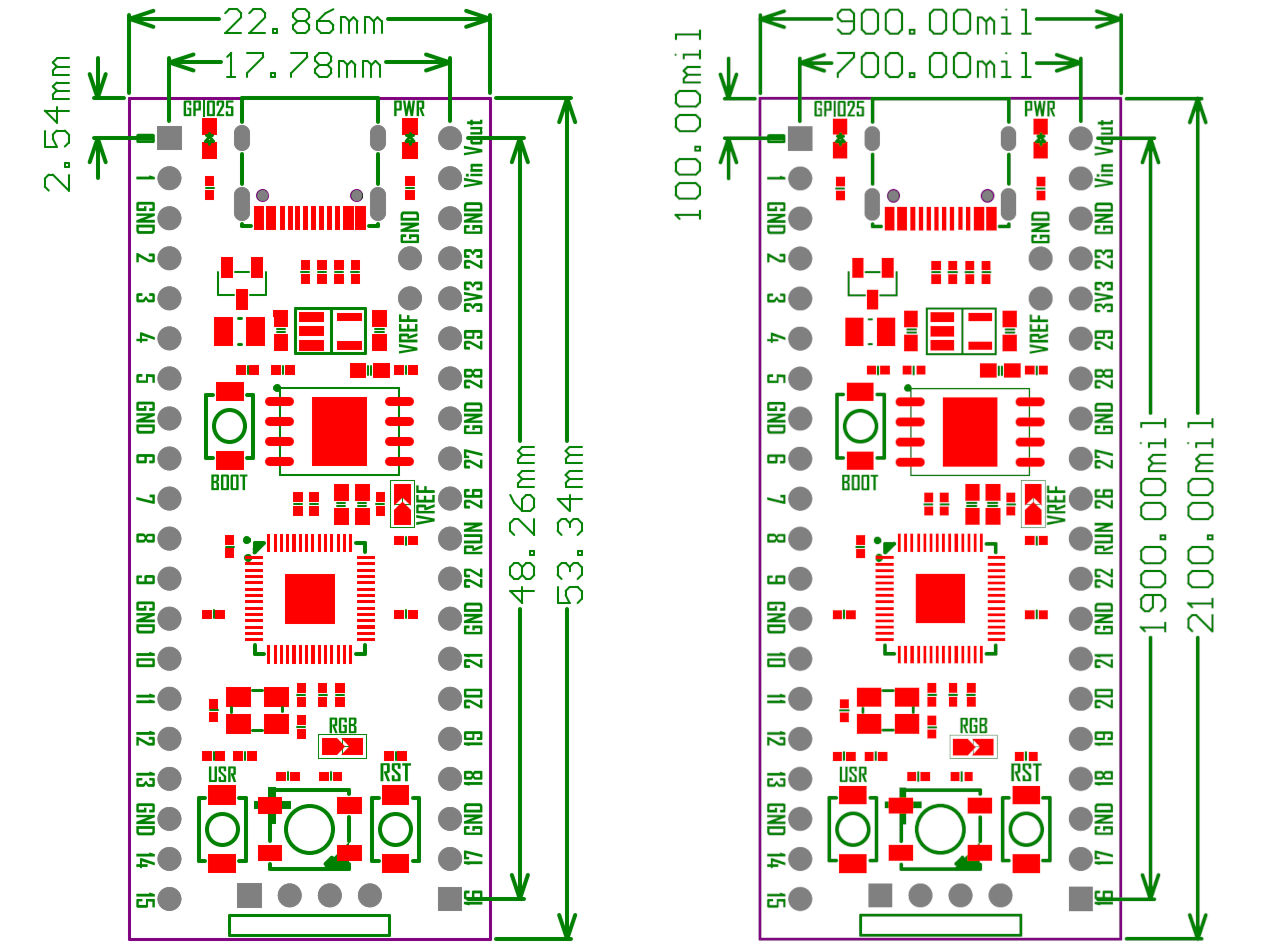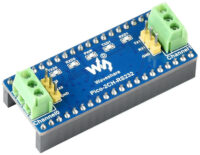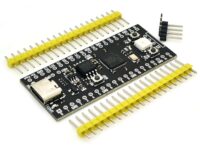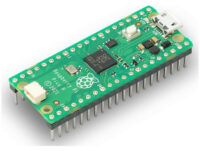RP2040-YD Raspberry Pi Pico, 16MB Flash, USB Type-C
Out of stock
RP2040-YD module with 16MB Flash and USB Type-C connector
$9.90
Discount per Quantity
| Quantity | Price |
|---|---|
| 1 | $9.90 |
| 2 | $9.41 |
| 3+ | $9.21 |
| 5+ | $8.91 |
Out of stock
The RP2040-YD modules features the Raspberry Pi RP2040 chip, and is pin compatible with the Raspberry Pi Pico board. It is assembled with the same, original RP2040 chip used on the original Raspberry Pi Pico board, but ads more Flash memory, USB Type C, LEDs and an additional button.
PLEASE NOTE: The pin headers are yellow(as shown in photos) or red.
It is a high quality, high performance, low cost and easy to use module from VCC-GND Studio. We have been importing their products for a while now, and the assembly quality of their boards is very good.
This module carries the powerful Dual-core RP2040 processor with flexible clock running up to 133 MHz which is a low-power microcontrollers. It also has 264KB of SRAM, and 16MB Flash(W24Q32) memory.
It makes 28 GPIO PINs of the RP2040 available via the two 20pin headers.
It has a RGB WS2812 LED, a power LED and a blue user LED.
- Red LED: Used to indicate power on condition
- Blue User LED: On GP25, available to user
- RGB WS2812 LED: On GP23
The RGB WS2812 LED is controlled by GP23, and has a Red, Green and Blue LED that are individually addressable. There are plenty of examples on the internet showing how to drive a WS2812 LED. For example, Google "WS2812 Arduino" or "WS2812 c code".
A user button is available on the GP24 pin.
The reset button is used to reset the system, or enter bootloader mode.
Compared to the official Raspberry Pi Pico, this module has the following improvements:
- Added PWR power LED
- The USB interface was changed to type-C USB
- Added reset button to facilitate reset operation and firmware update operation
- Added a user button on GPIO24
- Added a RGB LED to GPIO23
- Increased FLASH memory from 2 to 16MB
Specifications
- CPU Dual-core ARM Cortex M0+ processor up to 133MHz
- FLASH Memory 16MB off-chip
- SRAM 264KB
- Digital I/O Pins: 28
- Analog I/O Pins: 4
- I2C interface: 2
- SPI interface: 2
- UART interface: 2
- 3 LEDs for power, user and programming
- User and Reset buttons
- USB Type-C connector
- Power supply and downloading interface USB Type-C
- Circuit Operating Voltage: 3.3V
- Supply Voltage via USB: 5V
- Power 3.3V/5V DC
- Dimensions 53.3 x 22.9mm
Specs and Docs
- PDF SchematicsPDF Schematics:
99tech.com.au/m/rp2040-yd_schematics.pdf - Firmware, bootloader and micropythonFirmware, bootloader and micropython:
99tech.com.au/m/rp2040-yd_micropython_demo.zip - Micropython Example using the WS2812 LEDMicropython Example using the WS2812 LED:
99tech.com.au/m/rp2040-yd_ws2812_example.zip - Altium PCBDOC fileAltium PCBDOC file:
99tech.com.au/m/rp2040-yd_pcbdoc.zip
Firmware Update
To update the firmware:
- First, connect the computer via a USB cable
- Press and hold the BOOT button
- Press the RST button
- Release the BOOT button after 1 second
- The computer will automatically recognize it as a removable hard disk
- Copy the firmware files to hard disk that appears and the core board will automatically reboot
Package Includes
1 x RP2040 module
2 x 20 Pin Headers, 2.54mm Grid
1 x 4 Pin Headers, right angle, 2.54mm Grid
| Weight | 9 g |
|---|---|
| Dimensions | 15 × 15 × 5 cm |
| Platform | Raspberry Pi |
| Brand | |
| Wired Technology | USB |
| Flash Memory | 16MB |
| Connector | USB-C |